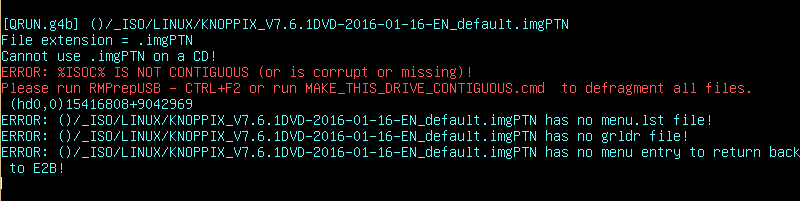
PLoP Boot Manager 経由でも Easy2Boot は使用可能ですが、PLoP 使用時は書き込み(書換)不可となるので、その注意点など。
※ v1.78 での確認です。
Therefore, if you boot to Plop and then try to run an E2B menu entry, you will probably see a 'write error' message. However, if you use grub4dos 0.4.6a (standard in v1.62+ or a menu entry older versions), you can boot to E2B from Plop and then use the - Utilities - Install fast grub4dos usb 2.0 driver menu entry (use E2B v1.30 or later). The grub4dos USB 2.0 driver has full rd/wr support and after the USB driver is loaded, E2B should work as normal (until you reboot).
FAQ, Info, TroubleShooting, QEMU and Virtual Machines >>> :: Easy2Boot
- Easy2Boot ブート時
.imgPTN選択切替は書換必須 - 書換が必要な時は Grub4dos USB 2.0 driver を使う
※ Windows 上なら Switch_E2B.exe にて切替できますけど...
PLoP Boot Manager 経由だとブート時に警告メッセージが出る。
- PLoP Boot Manager 経由での Easy2Boot ブート時の警告メッセージ
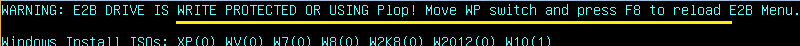
- .imgPTN 選択後の書き込みエラー
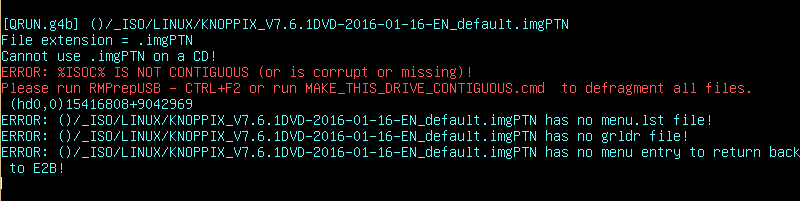
- パーティションテーブル書換の確認画面 - 続行してもエラーで停止

ISOBOOTスクリプトなどパーティションテーブルの書き込み(書換)なしで起動できる場合も多いのですが、非対応iso及び .imgPTN ファイルは書換が必須。
多少不具合があるかもしれませんがPLoP使用時でも Grub4dos USB 2.0 driver 読込にて書換が可能になります。
※ Easy2Boot v1.60 では Grub4dos 0.4.6 への切替が必要でしたが v1.78 では元々 0.4.6 なので不要。
- Easy2Boot メニューで「UTILITIES Menu」を選択
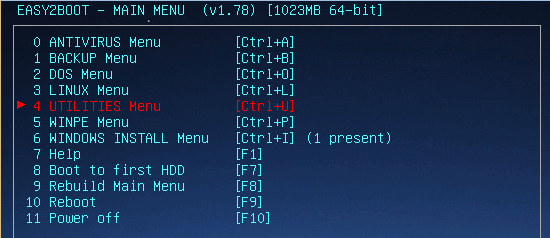
- Utilities メニューで「Install fast Grub4dos USB 2.0 driver」を選択
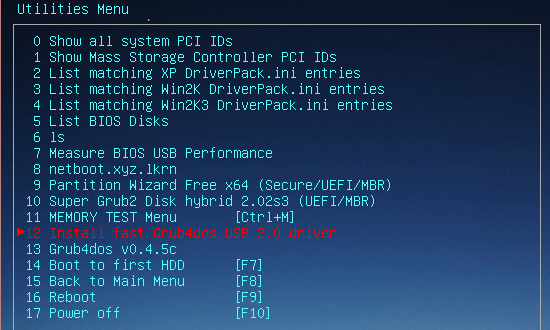
- USBデバイス検出メッセージ - 0x80 = HD1台目 (
hd0) として。(※ Easy2Boot はhd0じゃないとだめみたいです。)
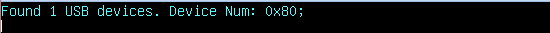
検出メッセージが一瞬出た後、元メニューへ戻る
- .imgPTN 選択後のPLoP使用ブートでは元に戻せない?
-
- 【2016.4.26 追記】MPI Tool Pack v0.065
-
.imgPTN 選択時のメニューに「Install the fast USB 2.0 read/write grub4dos driver」が追加されました。これで書換が可能になりました。(*´▽`*)
※ Windows 上なら
SWITCH_E2B.exeやe2b\RestoreE2B (run as admin).cmdで元に戻りますけど...元の Easy2Boot メニューに戻すには書き込みが必要なので PLoP ブートでは戻せない。。゚(゚´Д`゚)゚。- .imgPTN 選択後の Easy2Boot CSMブートメニュー
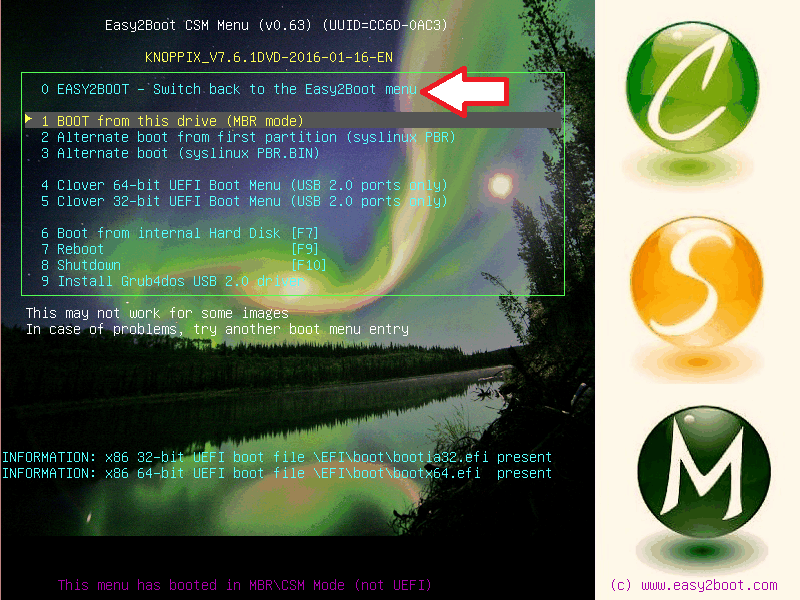
※【注】「9 Install Grub4dos USB 2.0 driver」は私が後で追加したもの。
- 「Swich back to the Easy2Boot menu」選択後のエラー画面
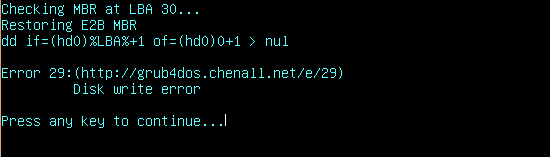
- 緊急時は menu.lst 編集する?
-
MPI Tool Pack v0.065 では不要となりました!
WindowsマシンもUSBブート対応マシンもナイナイな場合はどうしませうか?
上の画像にチラッと出てますがブートメニューに「Install Grub4dos USB 2.0 driver」を追記してみるとか。一応私のUSBブート非対応 dynabook では問題なし。
【注】不具合あるかもなので自己責任にてオナガイ...
- USBメモリルートの
menu.lstの「Shutdown」の下あたり
title ^F10 Shutdown [F10]\n Power Off halt title Install Grub4dos USB 2.0 driver usb --init configfile /menu.lst
【追記】仕組みがよくわかりませんけど... (;´・ω・)、変更した
menu.lstの内容は初期メニューへレストア → 再度選択でも保存されていました。 - USBメモリルートの
ほなー
- 関連めも

【Amazon.co.jp限定】Transcend USBメモリ 32GB USB3.1 & USB 3.0 スライド式 ブラック TS32GJF790KPE (FFP)
- 出版社/メーカー: トランセンド・ジャパン
- 発売日: 2015/10/16
- メディア: 付属品
- この商品を含むブログを見る

Transcend USBメモリ 64GB USB 3.0 キャップ式 ブラック (無期限保証) TS64GJF700E (FFP)【Amazon.co.jp限定】
- 出版社/メーカー: トランセンド・ジャパン
- メディア: Personal Computers
- この商品を含むブログを見る










